
Why Video Descriptions Matter More Than You Think
You’ve spent hours scripting, filming, and editing your video. But if you’re treating the description box like an afterthought, you’re leaving money—and eyeballs—on the table. Video descriptions aren’t just a place to dump links; they’re a secret weapon for dominating search rankings and keeping viewers hooked.
The SEO Benefits of Optimized Descriptions
Search engines can’t “watch” your video, but they can read your description. A well-crafted description acts like a translator, telling algorithms exactly what your content is about.
Keyword Placement and Relevance
Think of keywords as breadcrumbs leading search engines to your video. Place your primary keyword in the first 25 words, then sprinkle secondary keywords naturally. But avoid sounding like a robot—Google’s smart enough to penalize forced phrasing.
Boosting Click-Through Rates (CTR)
A clear, curiosity-piquing description convinces users to click. For example, “Discover the one skincare mistake everyone makes” works better than “Skincare tips video.”
Enhancing User Engagement and Retention
Descriptions aren’t just for algorithms—they’re for humans, too. A timestamped description (e.g., “0:55 – How to fix common errors”) keeps viewers watching longer, which signals to platforms like YouTube that your content is valuable.
Accessibility and Inclusivity
Descriptions make your content accessible to those who rely on screen readers or transcripts. By including detailed text, you’re not just ranking higher—you’re being inclusive.
Anatomy of a High-Performing Video Description
A killer description blends art and science. Here’s how to structure it:
Crafting a Compelling Opening Line
Hook readers instantly. Use power words like “secret,” “ultimate,” or “proven.” Example: “In this video, I’ll reveal the untold strategy behind viral TikTok videos.”
Strategic Keyword Research for Descriptions
Tools to Find the Right Keywords
Tools like TubeBuddy or Ahrefs show you what your audience is searching for. For instance, “how to start a podcast on a budget” might have less competition than “podcast tips.”
Balancing Keywords and Natural Language
Write for humans first. If your description reads like a keyword grocery list, viewers will bounce.
Including Calls-to-Action (CTAs)
Ask viewers to like, comment, or subscribe—but make it feel organic. Try: “If this helped you, smash that subscribe button. We drop new tips every Tuesday!”
Leveraging Timestamps and Chapters
Break your video into chapters with timestamps. It helps viewers skip to what they need and increases watch time.
Linking to External Resources
Add links to your website, social media, or related videos. But don’t overdo it—stick to 1-2 relevant links.

Common Mistakes Killing Your Video SEO
Even small errors can tank your rankings. Avoid these pitfalls:
Overstuffing Keywords
Stuffing your description with keywords like “best SEO tips SEO video 2024 SEO hacks” feels spammy. Google’s algorithm will notice—and demote you.
Ignoring Character Limits
YouTube allows 5,000 characters, but only the first 150–200 are visible without clicking “Show more.” Put critical info upfront!
Neglecting Mobile Users
60% of videos are watched on phones. Keep sentences short and punchy for easy scrolling.
Step-by-Step Guide to Optimizing Video Descriptions
Ready to transform your descriptions? Follow this workflow:
Pre-Upload Preparation
Scripting Your Description in Advance
Write your description while editing your video. This ensures it aligns with your content and avoids last-minute rush jobs.
Post-Upload Tweaks for Maximum Impact
After uploading, test different CTAs or keywords. Use YouTube Analytics to see which descriptions drive the most traffic.
Tools to Supercharge Your Description Writing
Keyword Research Tools (e.g., Ahrefs, TubeBuddy)
These tools reveal search volume and competition for keywords. For example, TubeBuddy’s “Keyword Explorer” suggests tags and phrases based on your niche.
AI-Powered Writing Assistants
Tools like Jasper or Copy.ai generate SEO-friendly descriptions in seconds. But always tweak the output to sound human!
Case Study: How a 30-Second Description Boosted Views by 300%
A travel vlogger added timestamps, a keyword-rich opener, and a CTA to a Bali guide video. Result? Views tripled in a month, and the video ranked #1 for “Bali hidden beaches.”
Future Trends in Video SEO and Descriptions
Voice Search Optimization
With voice search booming, include natural phrases like “How do I…” in descriptions.
AI-Generated Descriptions
Platforms like YouTube are testing AI tools that auto-write descriptions. But human editing will still be key to adding personality.
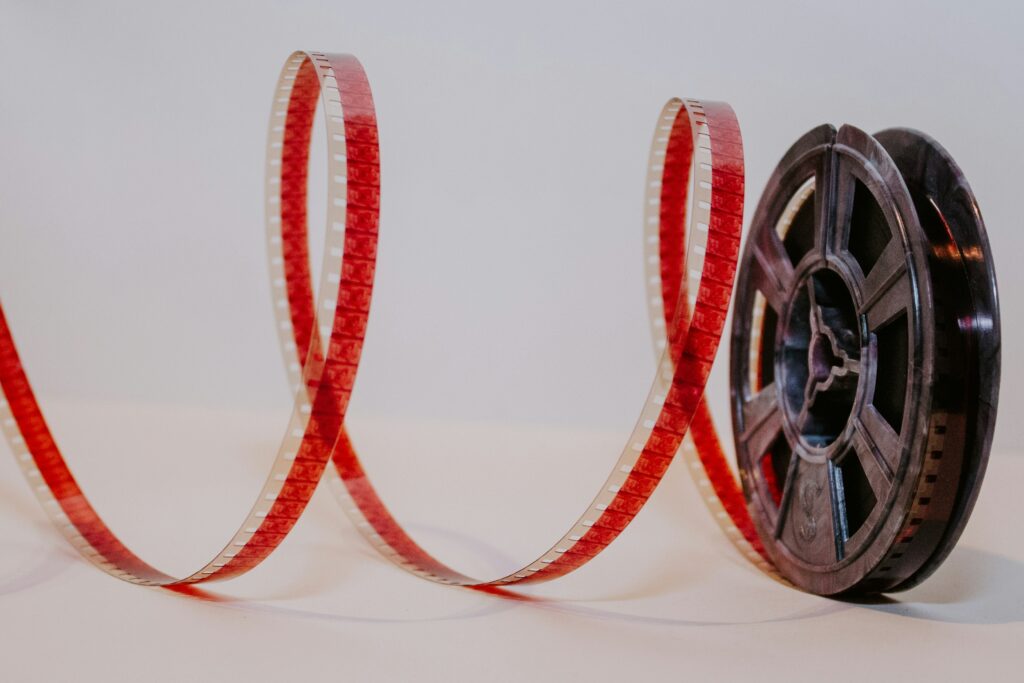
Conclusion
Video descriptions are your stealthy SEO sidekick. By blending keywords, CTAs, and viewer-friendly formatting, you’ll unlock higher rankings, longer watch times, and a loyal audience. Start treating that description box like prime real estate—it’s worth its weight in clicks!
FAQs
- How long should a video description be?
Aim for 200–300 words, prioritizing key details in the first 150 characters. - Can I reuse the same description for multiple videos?
Avoid it—customize each description to match the video’s unique content and keywords. - Do links in descriptions hurt SEO?
No, but only link to relevant, high-quality sources to maintain trust. - Should I add hashtags to video descriptions?
Yes, but limit them to 2–3 per video to avoid clutter. - How often should I update old video descriptions?
Revisit them quarterly to refresh keywords, links, or outdated info.

